 |
| Blogger |

Step 1
Go to Blogger.com . Blogger.com looks like as the pic in the right .
Note : The Pic in the right is the most latest picture of blogger.com homepage
Step 2
Enter Your Email and Password in the given fields and then click sign in.
Note : You can sign in to blogger.com with same email id and password that you use to Sign in to your Gmail Account
Step 3
Blogger account will open . It will look like this. Click on the "New Blog" Button on the left . For reference see the picture Below
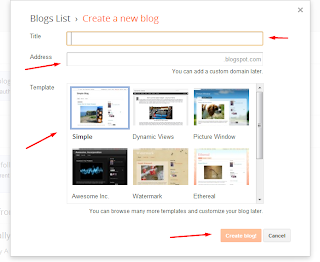 Step 4
Step 4After clicking the New blog Button , A window will open . For reference , See the Picture in the right .
- In title Section , Put the desired Title for your blog . It can be changed anytime .
- In address section , Put the Desired Url of your blog . Url is the web address of your blog.
- Below Address , There is Template Section.These are template for your blog . Provided by blogger .You can choose template of your choice . You can also use a Custom Template .
- After doing all this , click Create blog button in the Orange Background .
Final Step
The last step is , You have Successfully made your blog . Now start Posting in your blog.
For Reference Look at the picture below .

Hi ! I am Nikhil Singh . I am from India . Blogging Is my Passion . I am into blogging for the last 2 years .
I love Reading About Seo , Blogging and Social Media . Apart from blogging , I love badminton , Music and learning new things . I want to become stock analyst in future . I also love to Communicate with People .
CONTACT ME : FACEBOOK





